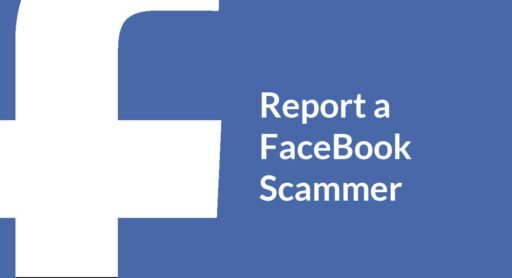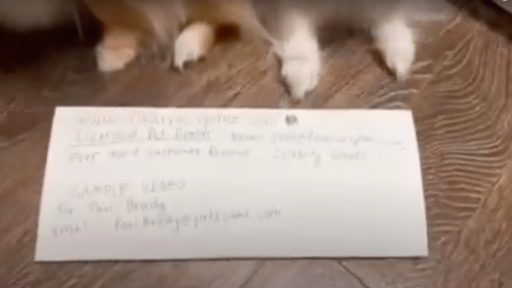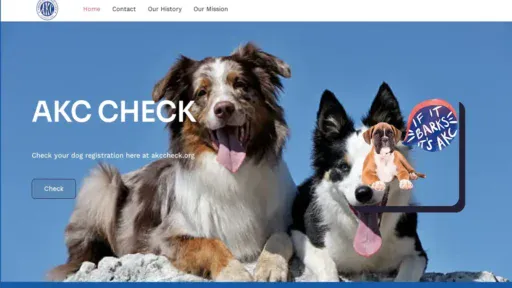How to Report a FaceBook Scammer
The most effective way to report a FaceBook scammer is by reporting that they are using a fake name. It is very useful
if you are FaceBook friends with the person they are pretending to be. If the profile picture is of you, someone you are FaceBook friends with or someone famous click here.Most scammers use a fake name so you can shut down their account by reporting their name only.
Step One
On the scammers profile, click the 3 dots shown next to the “message” button.
This will pop up a message. Click on “Give feedback or report this profile”.
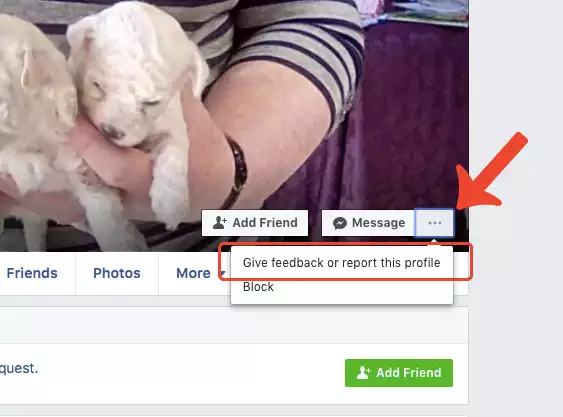
Step 2
You should now have a new popup which will let you click on “Fake Name”
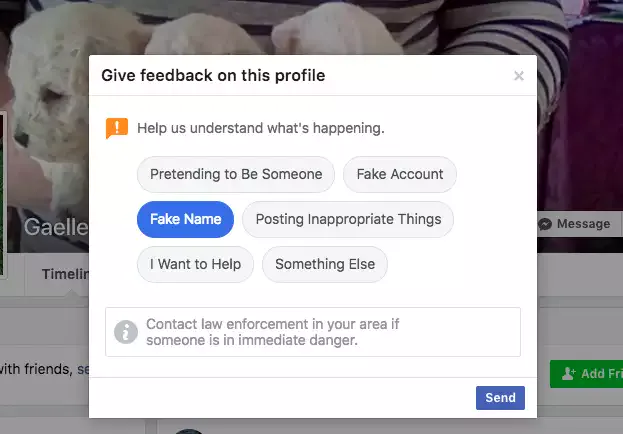
Press the send button.
Step 3
You should now have a new popup which will let you click on “Report Profile”
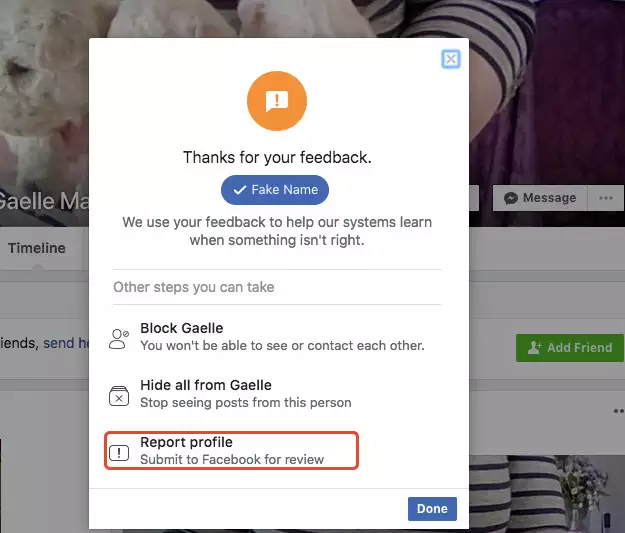
Facebook will now ask the Scammer for proof of ID and they will not be able to use their account until they have confirmed that they are using their actual name.
Report a FaceBook Scammer who is using your, your friends or a famous persons details:
Step One
On the scammers profile, click the 3 dots shown next to the “message” button.
This will pop up a message. Click on “Give feedback or report this profile”.
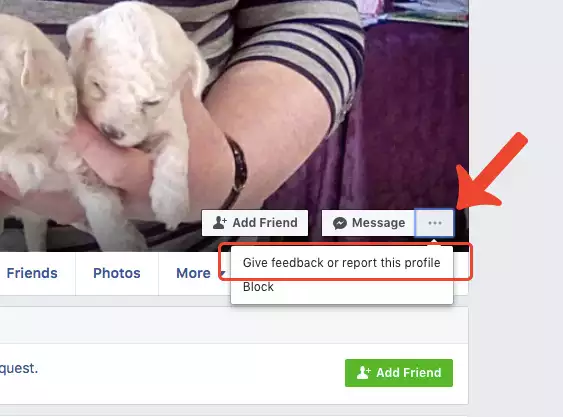
Step 2
You should now have a new popup which will let you click on “Fake Name”
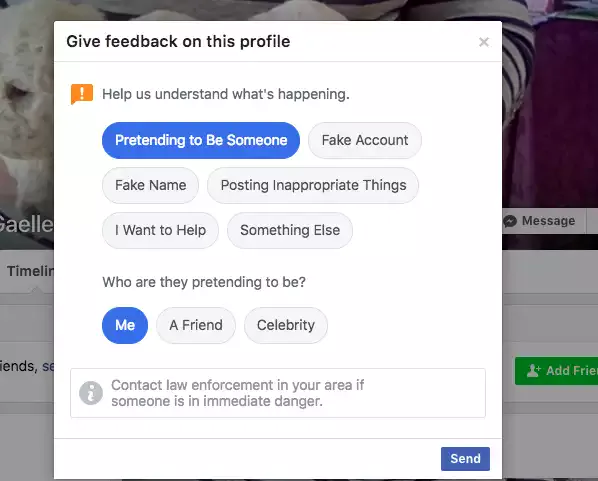
Press the send button.
Step 3
You should now have a new popup which will let you click on “Report Profile”
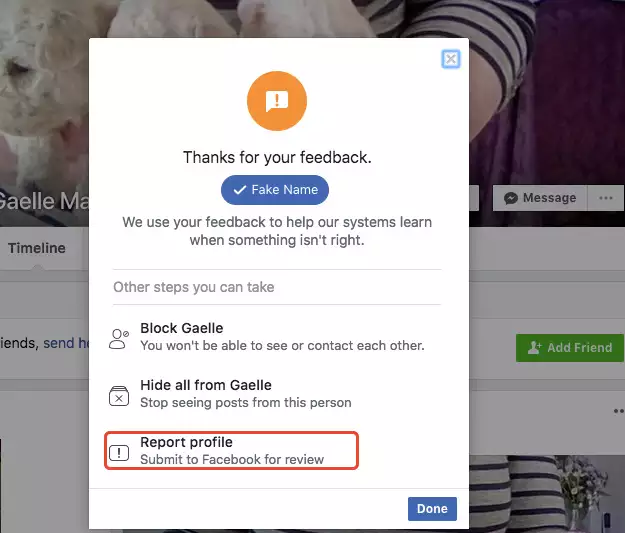
Facebook will now ask the Scammer for proof of ID and they will not be able to use their account until they have confirmed that they are using their actual name.
This is the best way that we have found to shut down a scammers FaceBook profile.